Help for interlibrary loan users
Interlibrary loan users log in with a username and password. The username is !sigel with an exclamation mark prefix, e.g. !Jon.
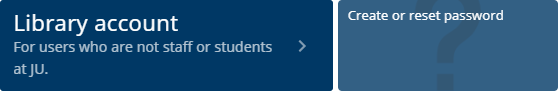
A password needs to be created to log in with !sigel. You can create this with our form for creating/resetting password. An e-mail will be sent to the registered e-mail address. This is normally the one listed in the Library database. If you are uncertain as to which address you have registered, contact us via the form below and we will help you.
Loans do not need to be manually renewed since we offer automatic renewal. If someone requests a book you have loaned, we will send a notification via e-mail that the book needs to be returned.

