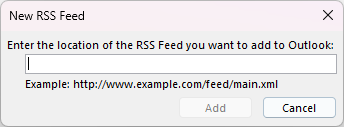New books at the library
See the library's recently acquired printed books with our webfeeds, or use the tool to create your own feed with just the shelves or subjects that you are interested in.
Feeds for different shelves
- Computer science, information, & general works (000–099)
- Philosophy & psychology (100–199)
- Religion (200–299)
- Social sciences (300–399)
- Language (400–499)
- Science (500–599)
- Technology (600–609, 620–629, 660–699)
- Medicine & health (610–619)
- Business (650–659)
- The arts (700–799)
- Literature (800–899)
- History & geography (900–999)
- Fiction
- Children's books
- Research methodology
How to follow the feed
Outlook Desktop
- In Outlook, right-click the RSS Feeds folder and choose Add a New RSS Feed.
- In the New RSS Feed dialog box, enter the URL of the RSS Feed.
- New books will show up as unread messages in that folder.