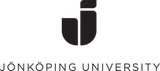Registration is open from 15 March for the autumn semester, and from 15 September for the spring semester. For courses, registration closes on May 31 and on November 30. You can register for seminars, workshops and coaching up to one week before the start of the activity.
Content
How does the teacher change to change the student?
The course will lead you to new perspectives on the diversity of experiences and expectations of teaching and learning practices in a multicultural classroom.
We begin the process of building understanding together of concepts such as internationalisation of curricula (IoC), inclusive internationalisation, intercultural competence and transferable skills by sharing our experiences and connecting to research.
The emphasis of the course is on learning from all participants' experiences of working in a global-local classroom. We work together to find ways to develop students' and our own skills that strengthen intercultural competence, participation, influence and interaction, in your own subject and in interaction with other participants.
Horizontal aims for Educate courses
The horizontal aims are to empower and enable teachers to solve problems in pedagogical environments, promote and participate in peer learning and co-creation, and expand their pedagogical repertoire to facilitate lifelong learning.
Materials and inspiration
There are currently no extra materials for this course.
Information to course participants
To you who have been accepted to Managing an Intercultural Classroom and received an admission letter from the Admissions Office at JU!
Learning Management System
In the course, we use Canvas as a digital platform. To access the course activity on Canvas, you use your student account.
NOTE! If you do not already have a student account, one will be created upon admission. This also applies to you who are a JU employee.
Student account and registration
If you have not activated your student account, you must do so:
- Go to activation.ju.se External link, opens in new window..
- For JU teachers:
- Select Jönköping University Login to activate the student account using the login to your staff account at JU.
- For external participants:
- If you do not work at JU and therefore do not have a staff account, you should instead select BankID or One-time password.
- Then follow the step-by-step guide where registration for the course takes place, the password is set, and the account is activated.
If you already have an active student account, log in to Student-Ladok and register. After account activation, registration, and activation of mutli factor authentication (MFA) External link, opens in new window., you can log in with the student account in Canvas. For those of you who now have both a staff account and a student account, please, use two different browsers to keep the logins separate.
Timetable
The timetable is available on ju.se/schema from the beginning of April for the autumn semester and from November for the spring semester. Take the opportunity to book the dates as soon as possible to avoid clashes with courses you teach!
If you cannot participate
Should you be unable to attend, please let us know no later than 10 working days before the start of the course through educate@ju.se. In case of later cancellation or early withdrawal during the course, your department will be charged a course fee.
Forward e-mail
To make it easier for you to keep track of emails that come to the student account, we suggest that you forward the student account's email to an email address you already use.
Facts
Syllabus (.pdf)
Fee
For JU employees: free
For participants employed outside of JU: SEK 3450 excl. VA
Free for participants from partner universities within EULiST.