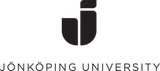Course design and learning activities
The learning activities that are possible depend on several factors
- the degree of flexibility that your course should offer
- the number of students
- the organizational conditions
- the learning environments you have access to.
Regardless of the type of teaching you want to do, there is always a need for structure and order, the planning of learning environments and learning activities, and opportunities for networking and community.
Structure and order
The need for structure can apply to everything from the order of teaching elements to information in a study guide.
A student should be able to find out for themselves:
- times
- links
- materials
- assignments
- etc.
It also needs to be clear who to ask if something is unclear.
Often this is solved with existing systems such as timetables and learning management systems, and by meeting with students in connection with teaching. However, if you do not meet regularly, it is particularly important that instructions and information are clear.
When working with flexible teaching formats that often involve more complex logistics, technology and multiple learning environments, structure is also particularly important for you as a teacher.
In your pedagogical planning, you need to create an overview also of logistical needs: booking extra group rooms, rigging technology, practicing how to handle technology for both you and your students, running schedule incl. time for unforeseen events. And don't forget to start up the hybrid session well in advance to ensure that everything works as it should without taking away from teaching time.
Before the start of the session, you will also need to plan a conversation with your students about the etiquette of hybrid teaching, e.g. when the microphone can be on and not, how to speak, when the camera needs to be on or not and the general code of conduct.
Learning environments
The place where learning takes place has a major impact on learning itself. But it also influences motivation, inspiration, the sense of being welcome and safe. It can also contribute to creativity and provide opportunities for interaction, production and presentation.
Whether the learning environment consists of a physical room, a virtual one or some kind of combination, such as a learning center that is also online, the layout gives you an idea of what is expected to happen and how active the student is expected to be.
- A large lecture hall with fixed chairs in rows and a podium at the front gives you a sense of a longer lecture with little to no interaction. The student takes a rather passive role.
- A room with groups of tables and chairs (active learning classroom) suggests collaboration and interaction. The student takes an active role.
- A hybrid room with groups of tables and chairs and adjacent group rooms or rooms within the room evokes expectations of collaboration and interaction across room boundaries. The student takes an active role.
- A room with flexible furniture gives expectations of active learning using, for example, case methodology or team-based learning. The student takes an active role.
The "room" you have access to needs to provide the right conditions and tools for what is supposed to happen there. Therefore, when booking rooms, you need to inform both about the number of students and about pedagogical and technical needs. The degree of flexibility will affect the type of hybrid room you need. One possibility is also to use flexible classrooms that can be used for a variety of scenarios and that can be easily adapted to your pedagogical needs.
Quality in teaching materials
To facilitate learning, not only the quality of sound and light is important. To make learning materials accessible, they also need to be of a high quality. For example, if you want to digitally post copied materials, it is important to use OCR reading. You can also use an app to convert paper-based data into digital form. Otherwise, it is not possible for the student to continue working with the material.
Also consider using digital whiteboards that can be easily shared online. An alternative is an analog whiteboard with a camera for online students to see what you write.
To show experiments or single artifacts, a document camera can work nicely.
Learning activities
As a teacher, when designing learning activities, you need to create an entity that works for both on-campus and online students, based on the pedagogical goals. It rarely works well to use 'old' on-campus arrangements and 'hang on' to online students. Neither does it work to rely on pure remote learning and "hang on" to on-campus students.
The pedagogical objectives you have for a learning activity may need to be achieved in different ways depending on where the students are. Different 'rooms' provide different opportunities to achieve the same thing through their different functionalities. Equality of learning opportunity is important.
Think, also, about the form of activity you choose. For example, do activities have to be text-based or could other forms be beneficial: audio, visual, moving image, practical tasks, role play, gamification, podcast, digital whiteboard, students as co-creators of course content, etc.
Below we highlight some examples of how you can work when using flexible formats.
Asynchronous or synchronous
When you have few synchronous learning opportunities, it is especially important to really think about how to use them in the best way. It is suggested that you use asynchronous elements of learning (literature, videos, podcasts, etc.) to support the lower levels of Bloom's revised taxonomy: remembering and understanding. Asynchronous forms of collaboration can also help to reinforce the basic work of understanding concepts, structures and processes in the subject.
Feel free to save the synchronous elements for higher-level learning in Bloom's revised taxonomy, such as using, analyzing, evaluating and creating. To increase the possibility of meeting synchronously, you can also schedule synchronous sessions in smaller groups. It is then easier to find common times. Synchronous group sessions can also help you as a teacher to save your time for whole class sessions. Through asynchronous elements and synchronous group elements, the students have then come a good way into their learning and are hopefully well prepared to participate in the whole class element.
Interactive elements, both synchronous in groups and in the whole class, contribute in a good way to the sense of belonging and provide engagement and motivation.
Discussions
Discussions can be held synchronously or asynchronously over a longer period of time. Use discussions to support student collaboration, reflection and training in providing peer feedback. Different systems offer different possibilities:
For hybrid synchronous discussions, you can use break out rooms or chat in Zoom or Teams, for example. For asynchronous discussions, discussion forums in Canvas or Teams can be used.
If possible, students who are in different online locations should be given the opportunity to interact with campus students. The idea is to support learning by offering more perspectives and also creating a sense of belonging to the group.
Group collaboration
Joint documents work well for cross-border collaboration. Joint documents can be created in Word, Excel, PowerPoint, Whiteboards, OneNote and Loop, for example.
Quizzes and student responses
Quizzes are used, among other things, to give and receive feedback. The results can be used to identify areas that students find difficult. This provides an opportunity for you as a teacher to help students a little extra with those areas.
In asynchronous activities, you can use quizzes (e.g. in movies and in conjunction with reading course literature) to reinforce learning for students. Another suggestion is to embed a movie in a discussion forum in Canvas, so that students can reflect or give feedback as they watch the movie.
In synchronous activities, you can use quizzes to provide opportunities for student activity and interaction in the context of teaching.
You can also usethe results of digital quizzes to, for example
- discuss key concepts
- create a basis for group discussions
- provide real-time feedback (automatic correction)
- make possible adjustments to the next learning activity
- get an overview of student performance.
At JU, there are several tools available that are suitable for offering quizzes in education:
- Canvas: Classic Quiz
- Canvas: New Quizzes
- Microsoft Forms: Quiz
- JU Play: Video quiz
- NanoLearning
- Wooclap
To get a quick overview of students' opinions, thoughts or guesses, a feedback tool can be helpful. There are great similarities with quizzes, but feedback is given in real time. Use feedback tools to:
- allow students to answer questions anonymously
- get responses from many students during a learning activity
- get more students than those who usually take the floor to respond
- allow students to test their knowledge as part of the lecture
- get feedback on how well students understand in the current content
- identify areas that students find difficult
- collect questions or feedback from students
- display a summary of student responses in real time
- create interactivity during a learning activity
- use as an 'exit ticket' at the end of a learning activity.
The programs available at JU that can be used as feedback tools are Wooclap, Microsoft Forms and Zoom Polls. Specific licenses for other tools may also be available at your company.
Log books
A logbook can be useful to allow students to reflect on their own learning, the progress of a project, or events that occur during a placement.
Logbooks can be managed as a shared document in Word, but it is also possible to use the Canvas discussion feature for this. By creating groups with only one student in each group and then creating a group discussion, each student has access to a discussion area that is shared with only teachers in the course.
Peer reviews
Synchronous peer review can be managed via Zoom, at least the feedback session itself. Students probably need time to study each other's performance in advance. If you want to handle peer review asynchronously, this is possible in Canvas, where you as a teacher can turn on the peer review function in an assignment. The assignment between students can be done either automatically or manually.