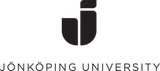Flexible teaching
Increasing flexibility - why? Changes in the world around us are placing new demands on education and training, where flexibility is key in terms of time, place and format.
For tips on what to consider when designing flexible learning, the following pages will help you:
Flexibility is important for many different reasons:
- lifelong learning
- widening recruitment
- sustainability
- collaboration & internationalization
- inclusion.
Both our students and we as a university need to use flexibility as an enabler.
We have a student group with different life situations, educational backgrounds and work experiences that have different needs for the organization of education for learning to be possible in a good way. If we do not meet the needs in a good way, we risk dropouts and thus wasted time for students and teachers and negative impact on JU as an organization.
As university staff, we are also part of a changing working life where, for many and to varying degrees, greater opportunities have been opened up to work from a location other than the physical workplace.
With an increasing need for collaboration between higher education institutions, flexible ways of teaching are also needed to economize on shared resources and take into account various sustainability aspects.
Our challenge in this is to work on creating greater flexibility in education while maintaining, or improving, quality. Students and their learning need to be at the centre. Our mission as teachers and as an institution is to remove as many barriers as possible to participation in education.
For the institution, flexibility offers an opportunity to:
- expanded course offerings
- more students
- more inclusive teaching
- increased opportunities for collaboration within JU and between JU and other HEIs or learning centers
Opportunities for competence development
Support is available for your work with flexible teaching:
- Contact Educate
- Learn about the teaching lab and recording studio
- Get information on educational support systems
Relevant policy documents related to flexible learning
Higher Education Act
Information for non-governmental higher education institutions from UHR: "The education must also be conducted in such a way that it meets the requirements set out in the first chapter of the Higher Education Act. Otherwise, the Higher Education Act does not apply to individual education providers."
Chapter 1, sections 4 and 5
- "The available resources shall be utilized efficiently in order to maintain a high quality of activities."
- "Higher education institutions shall promote sustainable development in their activities."
- "Higher education institutions shall also actively promote and broaden recruitment to higher education."
- "The universities shall promote lifelong learning in their activities"
Jönköping University's strategy for 2020-2025
"Jönköping University is open and accessible to all. Regardless of social background, stage in life or stage in career, we offer an opportunity to educate and train."
"Digitalization, globalization and a changing labor market are transforming industries, professions and workplaces and placing increasing demands on continuous skills development throughout working life. Even after working life, we offer lifelong learning."
European Universities initiative key cooperation principles
"seamless mobility, transdisciplinary and transnational teams, students design their own flexible curricula, practical and work based experience, social/economic/cultural diversity in student groups"