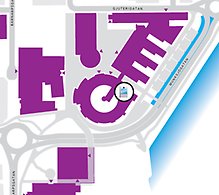How to get a JU Card
To get the JU Card you order your card online, upload your photo and then pick up your card.
Order your card - students
New students get the opportunity to order the JU Card when they register online and/or when they activate their accounts, see www.ju.se/registration External link, opens in new window.
When you've ordered your JU Card you will receive an e-mail with important information such as how to complete the order and your PIN code for your card.
If you don't have a JU Card since before you can go to Self Service External link, opens in new window.and order your card there. At Self Service External link, opens in new window. you also find information on how to complete the order.
Upload a photo
You upload your photo when you activate your account or alternatively via Self Service. Please note that the photo you upload has to follow the same regulations as for a passport-photo. More information about these regulations can be found when you upload your photo.
You can also take your photo at one of the photo booths on Campus.
Picking up your card
24 hours after you have uploaded your photo you can pick up your card at Service Center Opens in new window.. You will receive an email when the card is ready to collect.
Opening hours at the center can be found on Service Centers start page External link, opens in new window.. Please bring a valid ID when you pick up your JU Card!