Change in Teams
In the new version of Teams that has been rolled out, it is possible to view your chats and your teams under the same icon in the left menu. There are also features to gather up and organize your conversations in a new way.
To switch to the new way of displaying chats and teams, click on the three dots at the top of the list of chats or the list of teams and select Customize view.

You then choose whether you want them to be combined or separate.
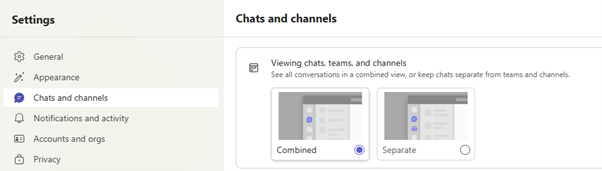
In the combined view, you can add chats and channels to Favorites, or create a whole new section where you can collect chats and channels that belong together. Channels will still remain under their respective teams. You can create several different sections to collect discussions such as a project or a specific topic, however, a channel or chat can only appear in one section.
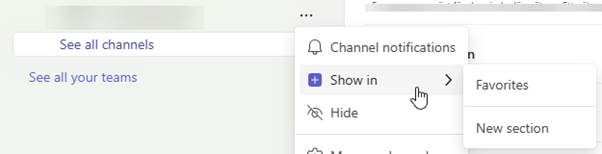
You can group channels or chats together in favorites or separate sections even if you continue to have them split up. However, it is not possible to have both chats and channels together if you have that view.
In connection with this change, the possibility to see your teams in a gallery (grid view) also disappears, regardless of whether you have teams and chats together or separately.
